컨피그맵
배경
개별 Pod-definiton file에서 env 키로 환경변수를 관리할 수 있다.
kind: Pod
spec:
containers:
- image: luksa/fortune:env
env:
- name: INTERVAL
value: "30"
name: html-generator
...하지만 Pod-definiton 파일이 많아질 경우, 환경변수 데이터 관리가 복잡해질 수 있다.
컨피그맵은 이를 중앙에서 손쉽게 관리할 수 있도록 해준다. Pod를 생성할 때, config map을 통해 환경변수를 주입해줄 수 있다.
컨피그맵 소개
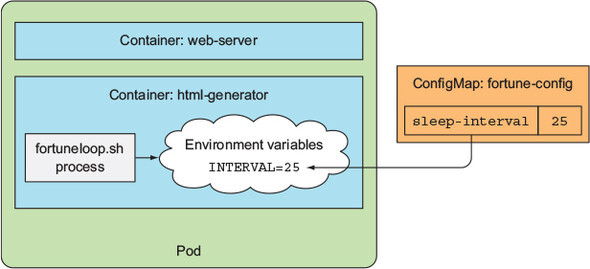
apiVersion: v1
kind: Pod
metadata:
name: fortune-env-from-configmap
spec:
containers:
- image: luksa/fortune:env
env:
- name: INTERVAL
valueFrom:
configMapKeyRef:
name: fortune-config
key: sleep-interval
...컨피그맵 생성
$ kubectl create configmap my-config
➥ --from-file=foo.json
➥ --from-file=bar=foobar.conf
➥ --from-file=config-opts/
➥ --from-literal=some=thing아래 그림은 위 명령어의 결과를 나타낸 그림이다.

컨피그맵 볼륨을 사용해 컨피그맵 항목을 파일로 노출

↓ 컨피그맵 생성 명령어
$ kubectl create configmap fortune-config --from-file=configmap-files
-> configmap "fortune-config" created↓ 생성한 컨피그맵 yaml 파일
$ kubectl get configmap fortune-config -o yaml
apiVersion: v1
data:
my-nginx-config.conf: |
server {
listen 80;
server_name www.kubia-example.com;
gzip on;
gzip_types text/plain application/xml;
location / {
root /usr/share/nginx/html;
index index.html index.htm;
}
}
sleep-interval: |
25
kind: ConfigMap
...

↓ 컨피그맵 항목을 파일로 마운트한 Pod
apiVersion: v1
kind: Pod
metadata:
name: fortune-configmap-volume
spec:
containers:
- image: nginx:alpine
name: web-server
volumeMounts:
...
- name: config
mountPath: /etc/nginx/conf.d
readOnly: true
...
volumes:
...
- name: config
configMap:
name: fortune-config
...
'개발자: 지식 정리 > 쿠버네티스' 카테고리의 다른 글
| 쿠버네티스 - 시크릿 (0) | 2023.01.15 |
|---|---|
| 쿠버네티스 클러스터 구성 요소 및 동작 이해 (4) - Kubelet (0) | 2023.01.15 |
| 쿠버네티스 클러스터 구성 요소 및 동작 이해 (3) - 스케줄러, 컨트롤러 (0) | 2023.01.15 |
| 쿠버네티스 클러스터 구성 요소 및 동작 이해 (2) - API 서버 (0) | 2023.01.15 |
| 쿠버네티스 클러스터 구성 요소 및 동작 이해 - (1) etcd (0) | 2023.01.15 |



